- Top >
Procedure for revising wireless LAN connection settings: Windows 11
Delete setting of Windows 11
To revise settings of keiomobile2 eduroam, carry out the following procedure.
The sample screen is an example for keiomobile2.
If performing using eduroam, execute substituting the word [eduroam] for [keiomobile2].
-
Click [Start button] and click [Settings] icon.
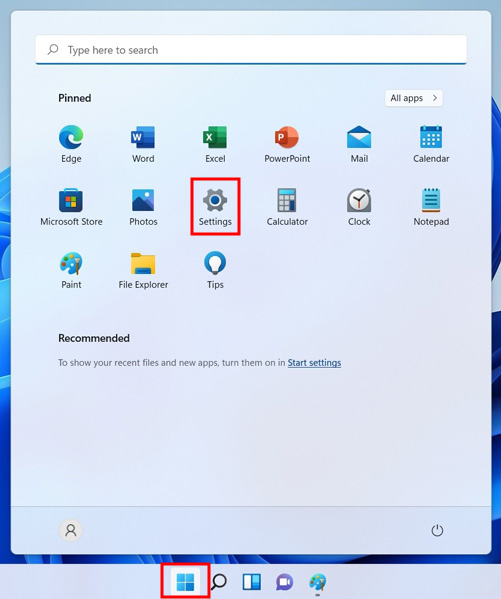
-
When the setting screen opens, click [Network & Internet] and click [Wi-Fi].
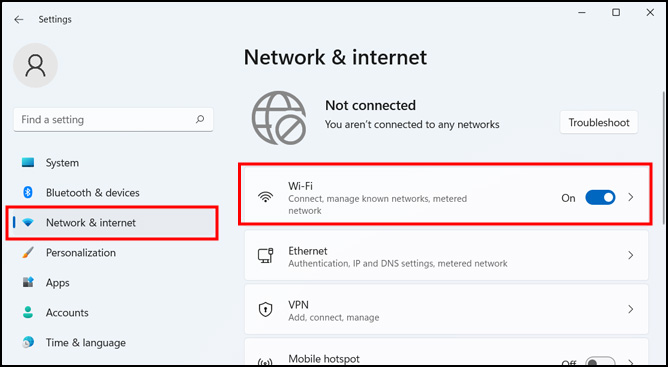
-
Click [Manage Known networks].
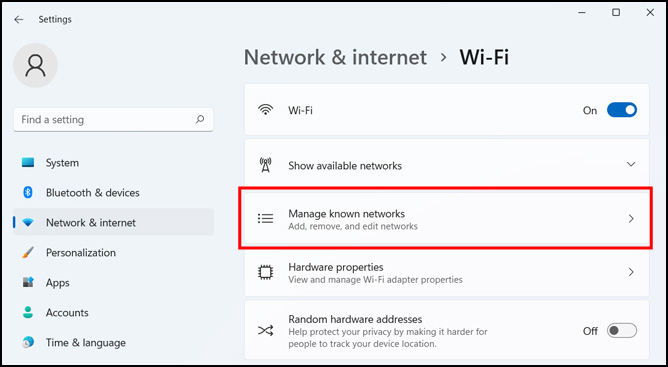
-
Click on the Wi-Fi profile you want to delete, a button will appear. Click [Forget].
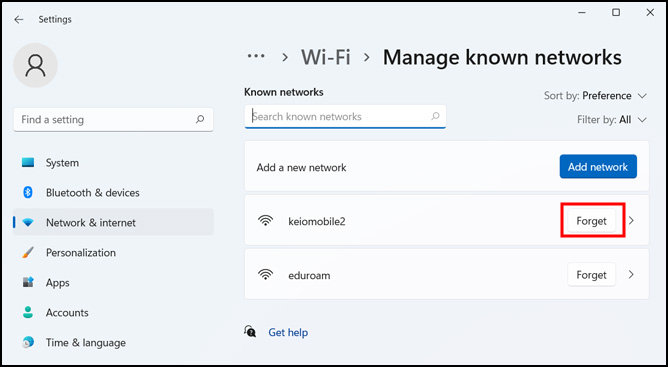
-
If the profile deleted from [Manage Known Networks] has disappeared, it is completed.
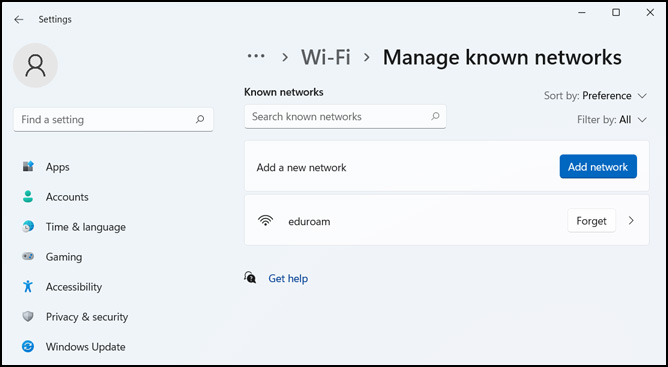
If you can not delete the profile in the above procedure, please try here.
-
After PC has restarted, Please execute the password-based authentication setting procedure.
Last-Modified: December 15, 2021
The content ends at this position.



