Adding another Calendar to My Calendar
Adding another Calendar to My Calendar
-
In the event of other users setting their calendars to [Share] ([Sharing with entire organization] or by registering your account in [Share with Specific User]), it is possible to display the shared calendars on your [Other Calendars] option.
To add another calendar, enter another user's mail address or, another user's keio Apps ID to "Other Calendar" - "Subscribe to calendar".
To add the Calendar of a user of keio.jp, enter that users’ Keio Apps ID .
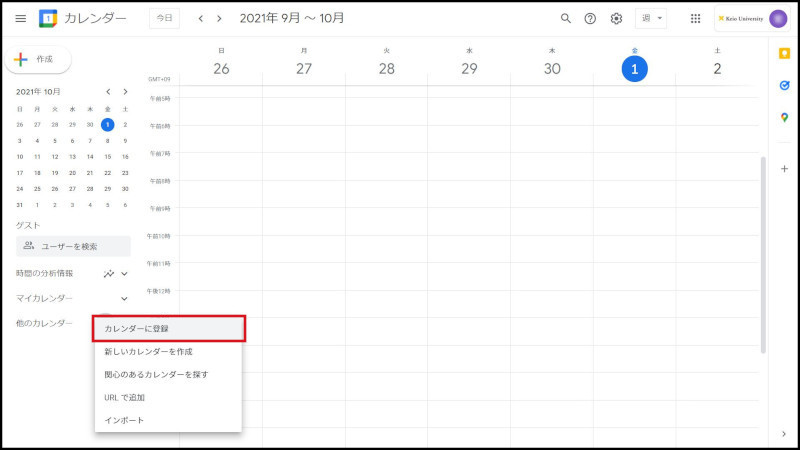
Fig. 1 Adding another calendar (1)
The calendar of another user has been added to "Other Calendar".
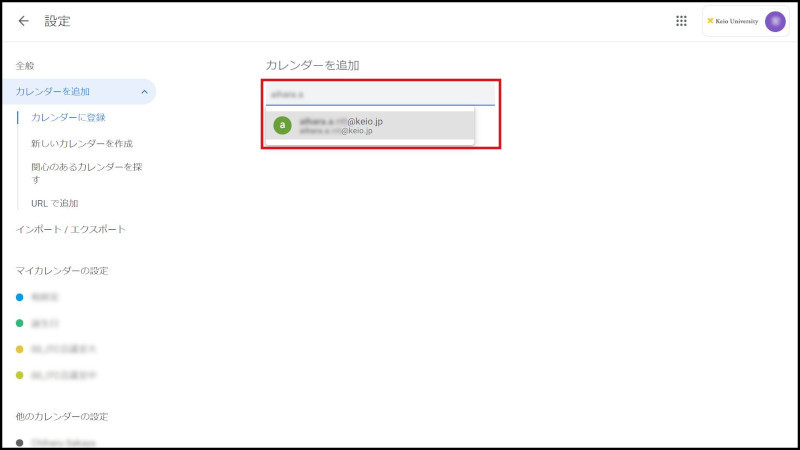
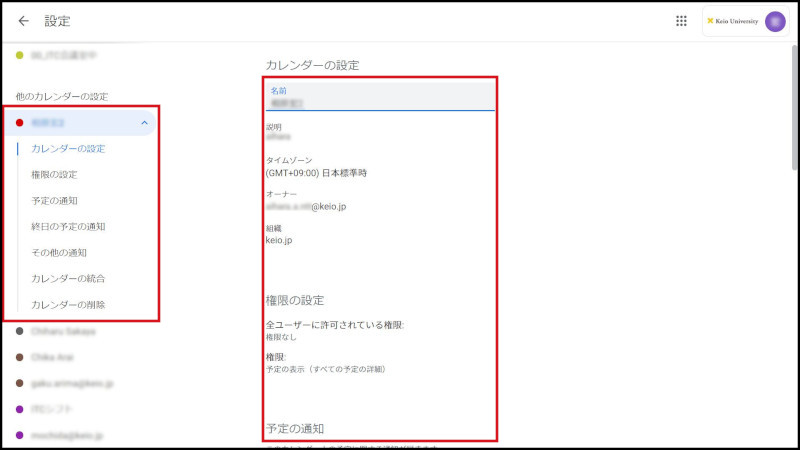
Fig. 2 Adding another calendar (2)
-
If user don't register your account to the calendar of "Share with specific people", the following popup is displayed.
You can send a request to share a calendar to the other person by clicking on "Request access".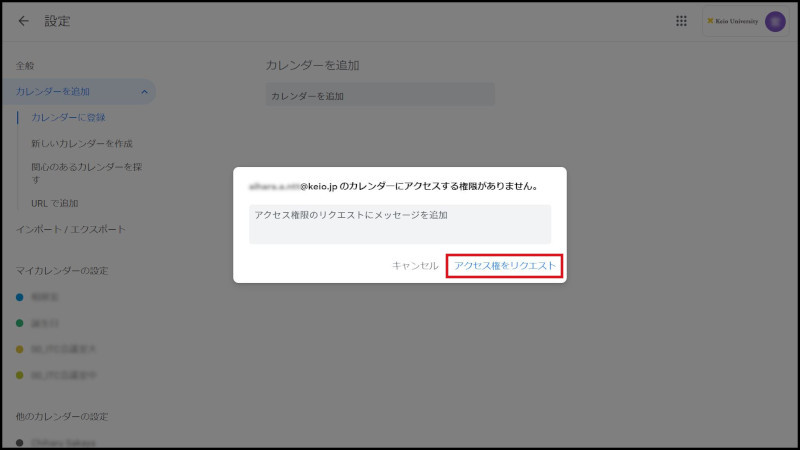
Fig. 3 Adding another calendar (3)
You can display a calendar by obtaining permission to share the calendar from the other person.
・Please refer to "Share with specified user" for the method of adding sharing of a Calendar. -
You can register multiple calendars at one time by entering text consisting of mail addresses divided by commas (,) as shown below into "Fellow Member's Calendar"
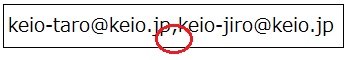
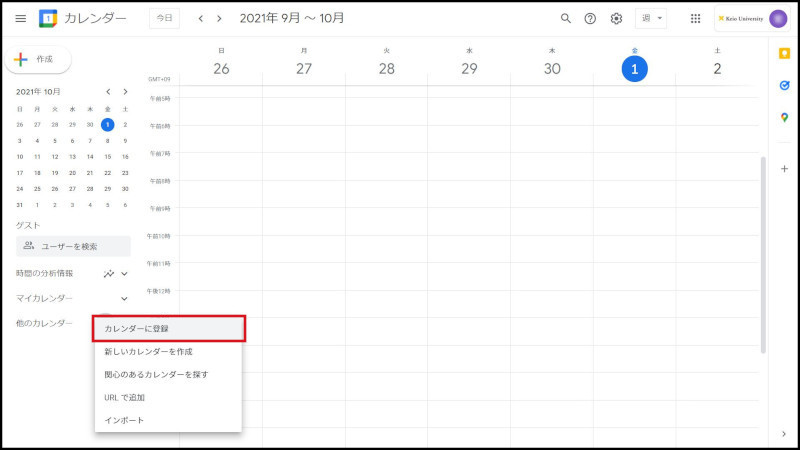
Fig. 4 Adding another calendar (4)
Multiple calendars have been registered at one time.
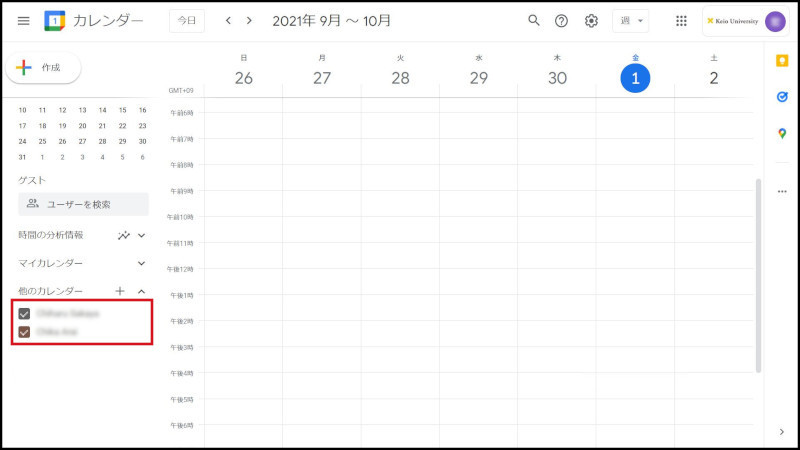
Fig. 5 Adding another calendar (5)
Return to Google Calendar Users Manual for explanations about other features.
Update history
2015/2/2: Newly prepared
Last-Modified: November 4, 2022
The content ends at this position.



