Printing emails
Google Workspace(formerly G Suite) Gmail have the function for printing email with good design. To print email, open email and click on printer of icon at the top of right. (Fig. 1)
The other window is opened, it display dialogue for print.
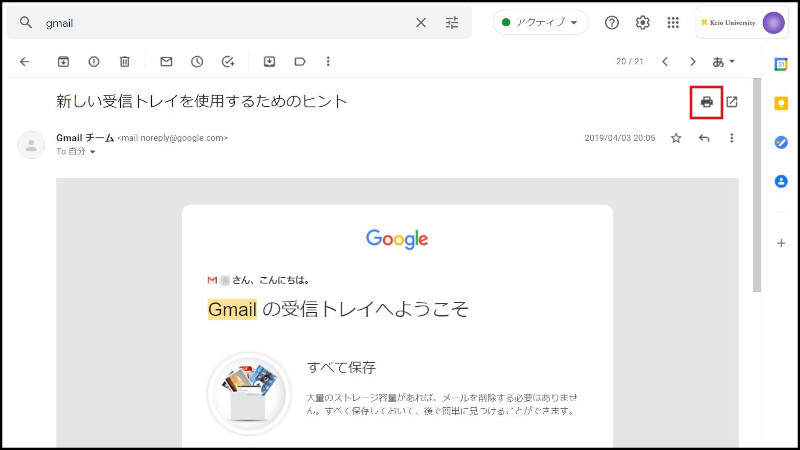
Fig. 1 Printing emails
You can print all emails of the email thread. Open the first email, click on printer of icon at the top of right. The other window is opened, it display dialogue for print.
Continue to explanation about Spam.
Return to Basic Gmail operations for explanations about other features.
Last-Modified: September 2, 2021
The content ends at this position.



