- Top >
keiomobile2 connection method confirmation method (Android)
Android 4 (for MeMO Pad 8)
The following confirmation procedure was prepared for MeMO Pad 8 (Android 4.4.2)
Even with identical models, the contents may vary according to the OS version.
In the case of another model, please do the setting by changing the wording, because the contents confirmed are the same.
-
Tap [Setting].

-
Tap [Wireless and network] - [WiFi].
If WiFi is [OFF], turn it to [ON].
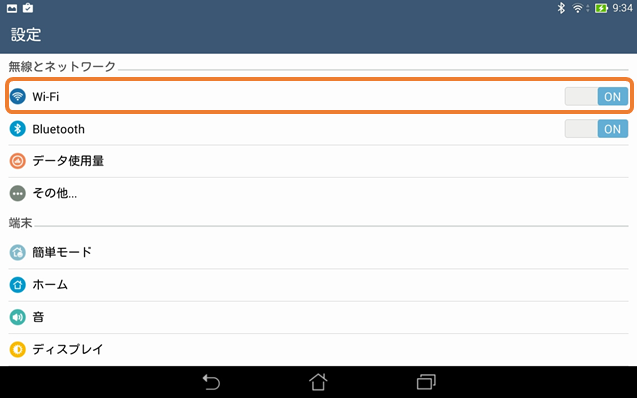
-
Tap and hold down keiomobile2, which is in the access point of the WiFi that is displayed.
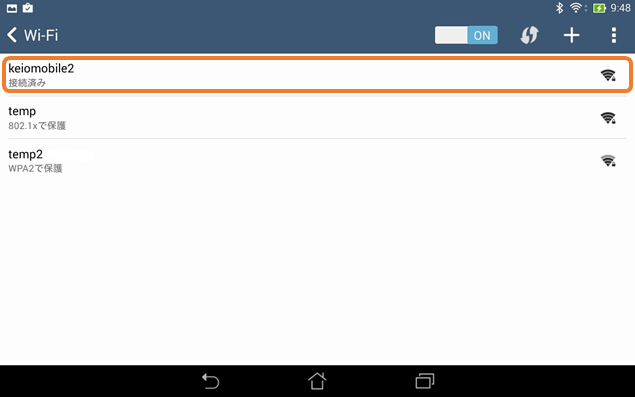
-
Tap [Change network] of keiomobile2.
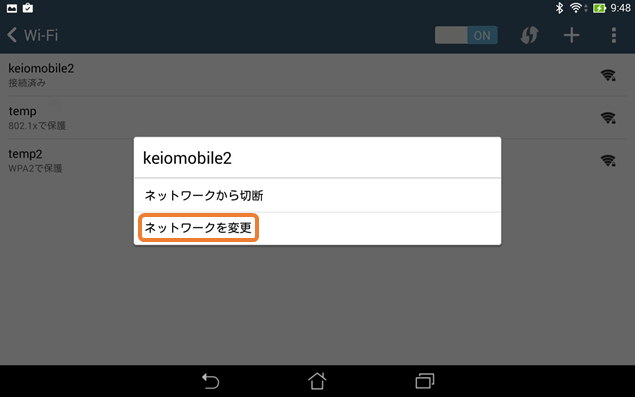
-
The keiomobile2 setting screen is displayed, so check the items of the EAP method.
If it is [TLS], you are connected by the certificate based authentication method, so root recertification is unnecessary.
If it is [PEAP], it is ID or password authentication method, so a root recertification procedure is necessary.
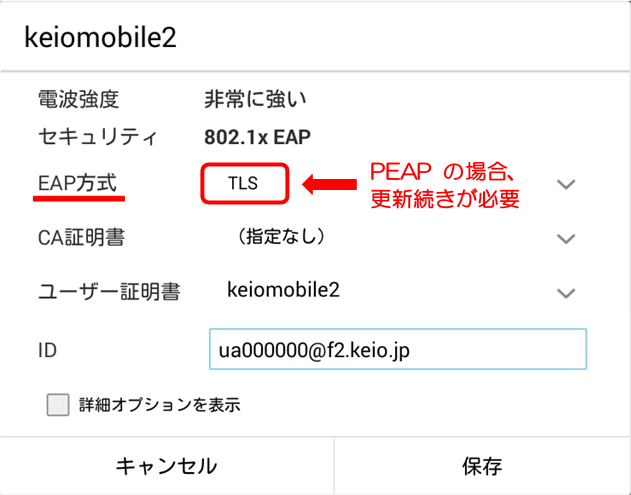
If the authentication method is [PEAP], return to "root recertification of the Wireless LAN/WiFi connection service (keiomobile2)" and
perform the tasks 2-1 and 2-2 of the Android case.
Last-Modified: December 8, 2015
The content ends at this position.



