- Top >
License renewal
To renew your license, you will need the Serial No, code, and Authorization from this year's license information section.
For instructions on how to check your license, please refer to the Stata Installation procedure.
License renewal
-
When I start Stata it says "Your license has expired", I click OK to proceed.
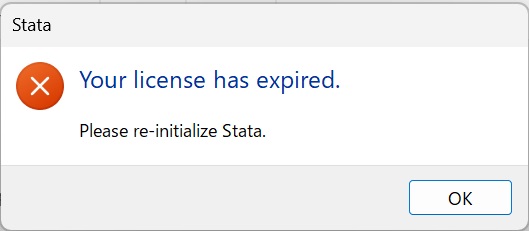
-
The User Account Control will appear, asking if you want to allow Stata to make changes to your computer. Click Yes to proceed.
-
Enter your new license information and click Next.
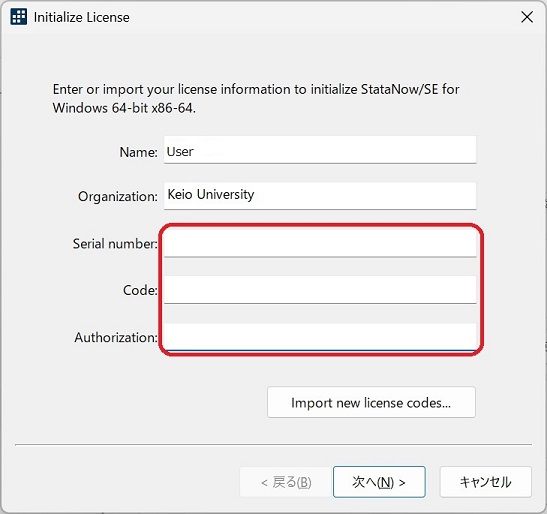
-
Uncheck "Register Stata online" and click Finish.
※ If you check this box, you will be presented with Stata's online registration form.
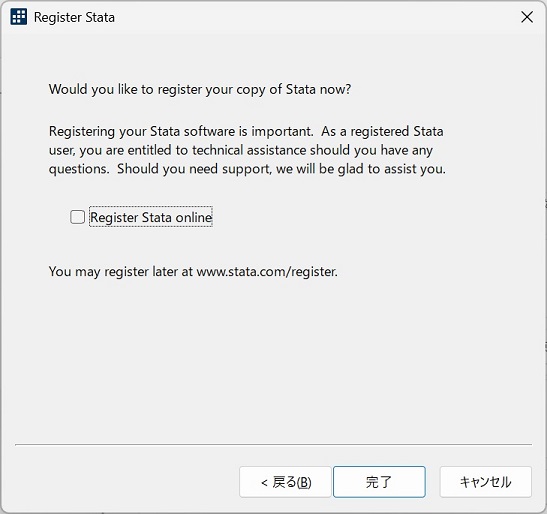
Last-Modified: March 18, 2025
The content ends at this position.



