- Top >
Stata Installation procedure
-
[Students]
Log in to K-Support and click "Apps" and then click "Software Licensing Center" from the "Services" menu.[Faculty]
Log in to keio.jp and click "Software Licensing" from the "Education and Research".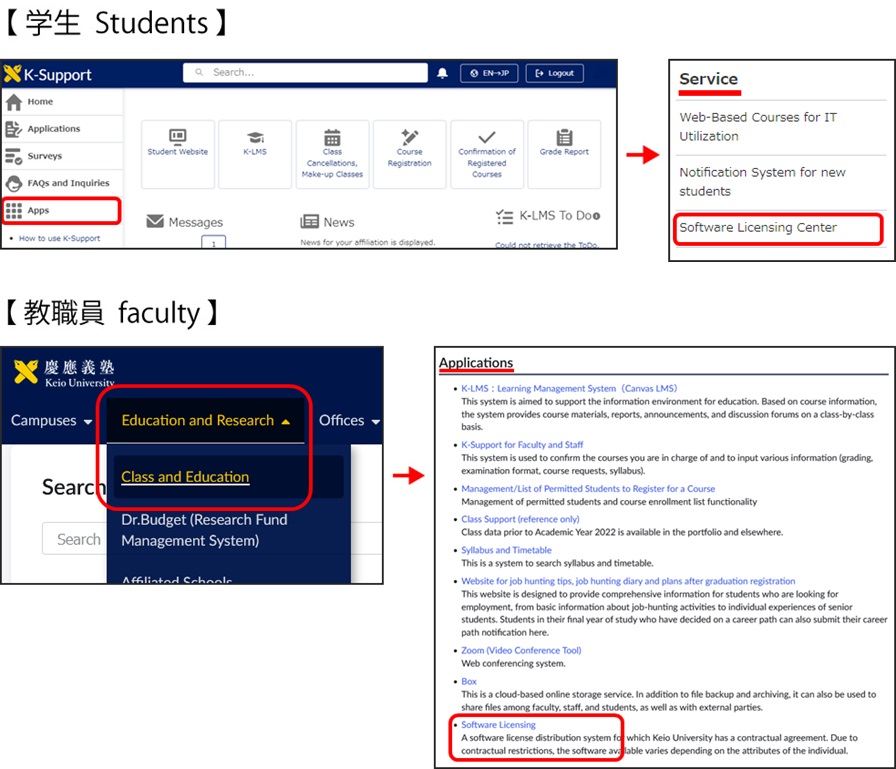
- Click "Detail" of "Stata" in the "Available List".
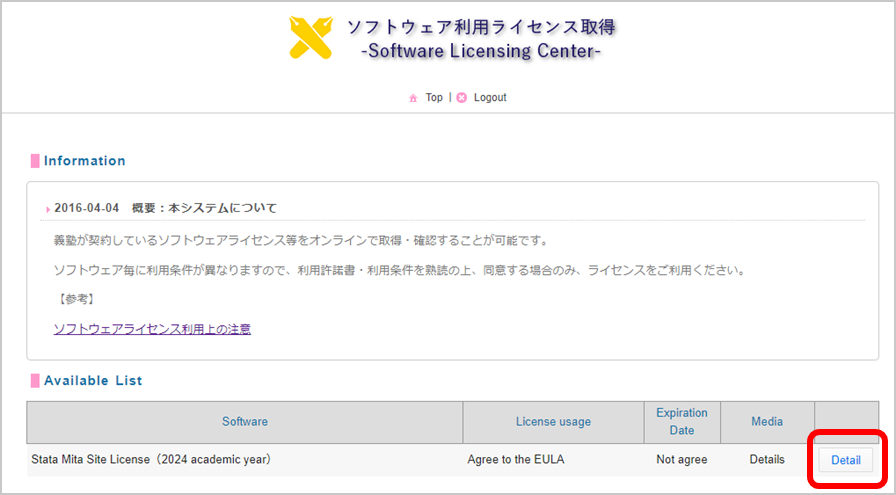
- When the Detail had displayed, read the Rule and Policy. After that, click "Agree" at the bottom of the screen if you agree.
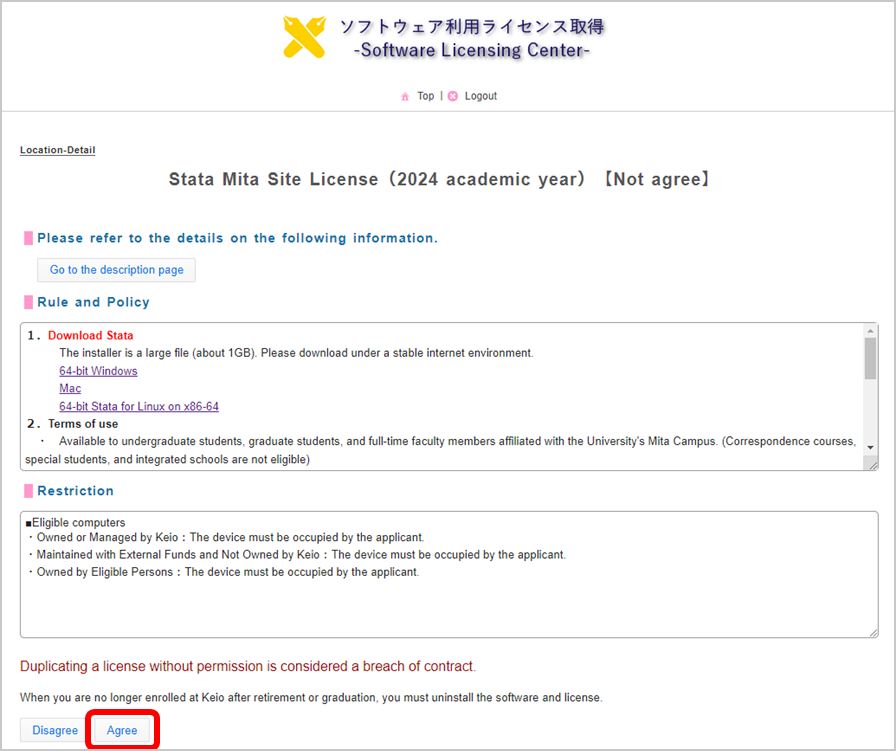
- ”Confirmation” will be displayed. Click the "Agree" button.
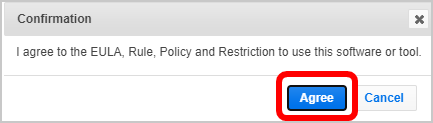
- Click "Detail" of "Stata" in the "Available List"
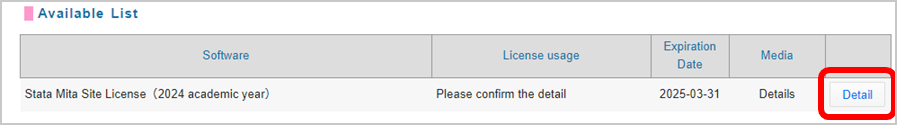
- Confirm the License Information: Serial Number, Code, Authorization, on the top.
Links to download Stata for each OS are at the section "Rule and Policy" .
Download the install program from the link.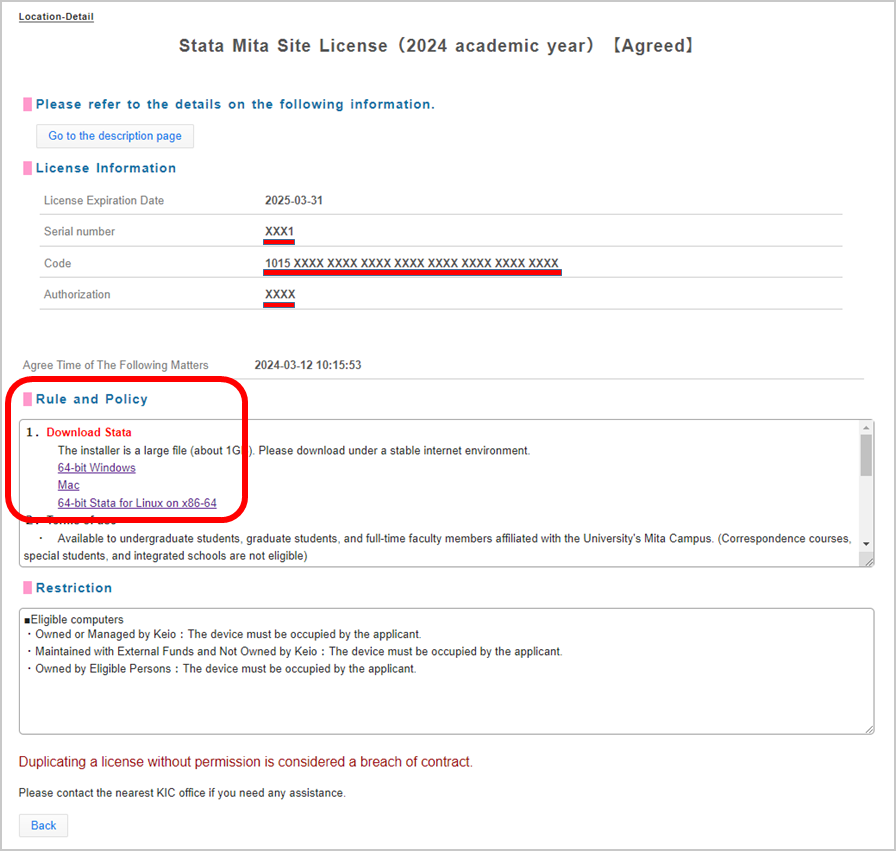
- When the "Download" page appears, click "Download".

- A page will appear stating "Google Drive detected a problem with your download." Click Download.
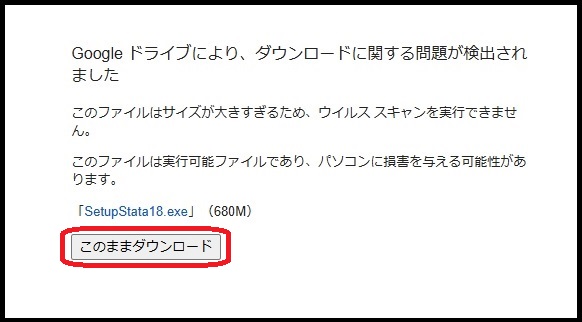
Installation procedure
Please refer to the link (Japanese article) below.
Last-Modified: March 18, 2025
The content ends at this position.



