- Top >
About the settings of encryption communication on the Internet Explorer
Here, we are introducing the recommended settings of encryption communication on the Internet Explorer.
The encryption communication which are now available on the Internet explorer are as follows.
-
SSL 2.0
-
SSL 3.0
-
TLS 1.0
-
TLS 1.1
-
TLS 1.2
It is already recommended not to use SSL 2.0 or SSL 3.0. If the setting has not been constructed correctly, there are some possibilities of not to be able to connect to web servers and to be in threat of the Information Leakage.
Recommended Settings
The settings we are introducing here is the recommended settings updated December 2014.
-
Open up "Internet Property" or "Internet Options"
-
Choose and click the "Preferences" tab.
-
Look on the "Security". Put the check off "Use SSL 2.0" and "Use SSL 3.0" then, put the check in "Use TLS 1.0" ,"Use TLS 1.1" and "Use TLS 1.2".
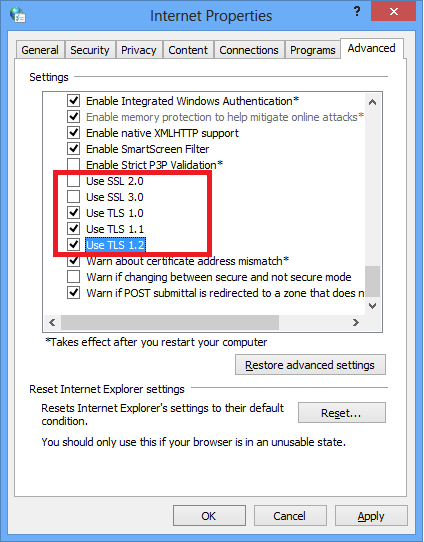
-
Click "OK" on the "Internet Property" or "Internet Options"
If there are some situations that you need to access the webservers which is using the SSL3.0, we will recommend you to put the check in "Use SSL3.0" temporary.
Last-Modified: December 12, 2014
The content ends at this position.



